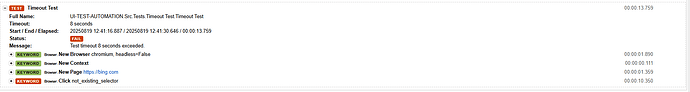Basically Browser library keywords simply dont care about the [Timeout] given in a Test Case or Keyword and will run even if it exceeds it.
I made an example here, it doesent matter what time value i give the [Timeout] the Click will always fail after 10 sec , which is the default browser timeout
*** Settings ***
Library Browser
*** Test Cases ***
Timeout Test
[Timeout] 8sec
New Browser chromium headless=False
New Context
New Page https://bing.com
#Sleep 45sec
Click not_existing_selector
Here is the log:
Despite the Test Case Timeout is 8 sec, Click runs for 10sec and failed after:
But if i use a built in keyword (eg. Sleep) it works as expected and wont run over the given [Timeout]
Same with Keyword [Timeout]
Am I missing something? Or [Timeout] just simply doesent work with Browser library Keywords?